Quick Links- Click this if you have already created your MySign2MeSpacetm Web Page or continue to read the how to instructions below if this is your first time to this page.
Step One:
If you are a new Instructor you will need to create your public web page. Your public web page is a fully customizable web page for you to advertise your signing classes and presentations. You may include a biography, class schedules, pricing, announcements as well as images and You Tube videos. To create your public web page click on the 'Manage your Public Web Page' button, this will take you to a screen like the one illustrated below:
Step Two:
Step Three:
You will notice that we have added some sample fields to help demonstrate what information you should include on your public web page. These are just samples and placeholders, you are free to replace these samples with your own information and images.
Now give it a try yourself!
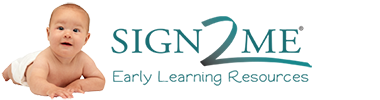





Leave A Comment
You must be logged in to post a comment.